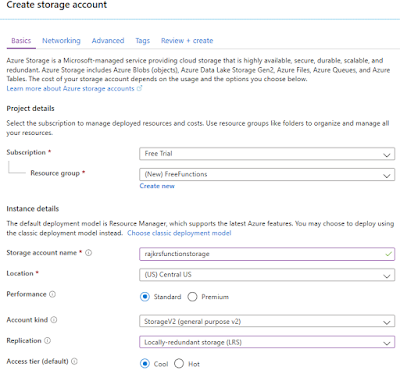In this post we will see, how we create an Azure CI/CD pipeline for building and deploying Azure Functions. We have already covered how we can create an Azure Function locally.
Now have a quick look on steps, which we will be performing here:
Let's see step by steps with images:
1. Create Azure storage account in Azure portal
2. Create an Function App in Azure portal
3. Create CI build pipeline
4. Create CD release pipeline
5. Verify function triggered successfully or not
Reference:
https://www.youtube.com/watch?v=zN0W2IPF1hI
https://www.asptricks.net/2018/11/azure-functions-basic-information.html
Now have a quick look on steps, which we will be performing here:
- Create Azure storage account in Azure portal: As AZ Function pricing is based on computation, we don’t have to pay much for running as long service. We can simply keep it in a storage account. Whenever any trigger would fire, it will start processing.
- Create an Function App in Azure portal: It will be treated as the service and we can define this service will be processing on which platform like OS or Container.
- Create CI build pipeline: To build and publish as zip artifact.
- Create CD release pipeline: To deploy artifact as service which we have created on azure portal.
- Verify function triggered successfully or not.
Let's see step by steps with images:
1. Create Azure storage account in Azure portal
2. Create an Function App in Azure portal
3. Create CI build pipeline
4. Create CD release pipeline
5. Verify function triggered successfully or not
Reference:
https://www.youtube.com/watch?v=zN0W2IPF1hI
https://www.asptricks.net/2018/11/azure-functions-basic-information.html